Typesafe.comのページを見ていたところ、右下に、
の、アイコン&リンクがあるのに気づき、クリックしたところ、前述のscala.playframework.orgの Play framework Scala ページにたどり着きました。 なんだか面白そうなので、試してみることにしました。
バイナリダウンロード http://www.playframework.org/downloadより、Play frameworkバイナリをダウンロードします。
ダウンロードファイル解凍
$ unzip Downloads/play-1.2.1.zip
Archive: Downloads/play-1.2.1.zip
Play! 1.2.1
(省略)
リンク作成
$ ln -s play-1.2.1 play-latest
環境変数PATHに追加 以下の様なものを.bashrcに追加し、反映させます。
$ cat ~/.bashrc
export PLAY_HOME=${HOME}/play-latest
export PATH=${PATH}:${PLAY_HOME}
$ . ~/.bashrc
テスト
$ play -version
~ _ _
~ _ __ | | __ _ _ _| |
~ | '_ \| |/ _' | || |_|
~ | __/|_|\____|\__ (_)
~ |_| |__/
~
~ play! 1.2.1, http://www.playframework.org
~
~ Usage: play cmd [app_path] [--options]
~
~ with, new Create a new application
~ run Run the application in the current shell
~ help Show play help
~
~ Invalid command: -version
~
問題無し。
play scalaインストール
$ play install scala
~ _ _
~ _ __ | | __ _ _ _| |
~ | '_ \| |/ _' | || |_|
~ | __/|_|\____|\__ (_)
~ |_| |__/
~
~ play! 1.2.1, http://www.playframework.org
~
~ Will install scala-0.9
~ This module is compatible with: 1.2
~ Do you want to install this version (y/n)? y
~ Installing module scala-0.9...
~
~ Fetching http://www.playframework.org/modules/scala-0.9.zip
~ [--------------------------100%-------------------------] 28983.6 KiB/s
~ Unzipping...
~
~ Module scala-0.9 is installed!
~ You can now use it by adding it to the dependencies.yml file:
~
~ require:
~ play -> scala 0.9
~
サンプルアプリ作成
$ play new myScalaWebapp --with scala
~ _ _
~ _ __ | | __ _ _ _| |
~ | '_ \| |/ _' | || |_|
~ | __/|_|\____|\__ (_)
~ |_| |__/
~
~ play! 1.2.1, http://www.playframework.org
~
~ The new application will be created in /Users/igawa/src/myScalaWebapp
~ What is the application name? [myScalaWebapp]
~
~ Resolving dependencies using /Users/igawa/src/myScalaWebapp/conf/dependencies.yml,
~
~ play->scala 0.9 (from playLocalModules)
~
~ Some dependencies have been evicted,
~
~ play 1.2 is overriden by play 1.2.1
~
~ Installing resolved dependencies,
~
~ modules/scala-0.9 -> /Users/igawa/play-1.2.1/modules/scala-0.9
~
~ Done!
~
~ OK, the application is created.
~ Start it with : play run myScalaWebapp
~ Have fun!
~
$ find myScalaWebapp -type f
myScalaWebapp/app/controllers.scala
myScalaWebapp/app/views/Application/index.html
myScalaWebapp/app/views/errors/404.html
myScalaWebapp/app/views/errors/500.html
myScalaWebapp/app/views/main.html
myScalaWebapp/conf/application.conf
myScalaWebapp/conf/dependencies.yml
myScalaWebapp/conf/messages
myScalaWebapp/conf/routes
myScalaWebapp/modules/scala-0.9
myScalaWebapp/public/images/favicon.png
myScalaWebapp/public/javascripts/jquery-1.5.2.min.js
myScalaWebapp/public/stylesheets/main.css
myScalaWebapp/test/Application.test.html
myScalaWebapp/test/data.yml
myScalaWebapp/test/Tests.scala
実行
$ cd myScalaWebapp/
$ play run
~ _ _
~ _ __ | | __ _ _ _| |
~ | '_ \| |/ _' | || |_|
~ | __/|_|\____|\__ (_)
~ |_| |__/
~
~ play! 1.2.1, http://www.playframework.org
~
~ Ctrl+C to stop
~
Listening for transport dt_socket at address: 8000
04:57:23,101 INFO ~ Starting /Users/igawa/src/myScalaWebapp
04:57:23,107 INFO ~ Module scala is available (/Users/igawa/play-1.2.1/modules/scala-0.9)
04:57:25,615 WARN ~ You're running Play! in DEV mode
04:57:25,720 INFO ~ Listening for HTTP on port 9000 (Waiting a first request to start) ...
04:57:40,996 INFO ~ Application 'myScalaWebapp' is now started !
アプリケーションの起動までに結構時間がかかるので注意。 ブラウザでhttp://localhost:9000/にアクセスし、以下の画面が表示されれば成功。
若干モディファイ 自動的に変更が反映されるのか?を http://localhost:9000/@documentation/modules/scala/hello-world のチュートリアルを参考に確認してみます。
動いた。 チュートリアルにはまだまだ続きがありますが、続きはまた気が向いたらやります :-)
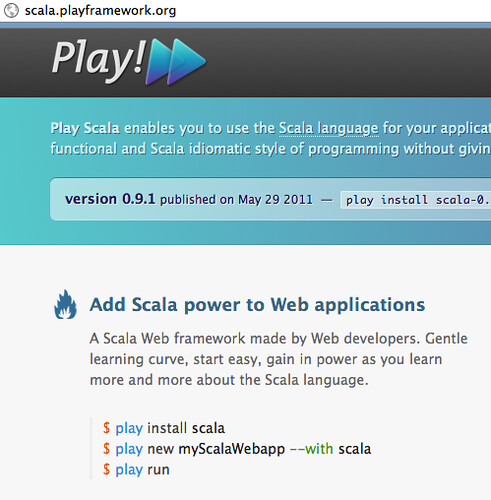

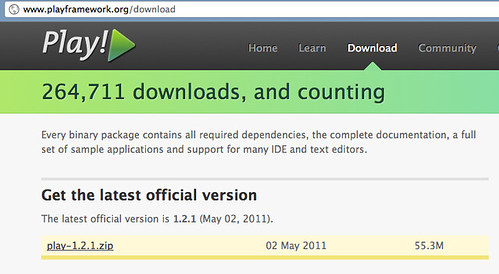
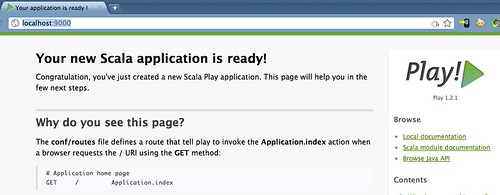
Comments
comments powered by Disqus